How To Add signature to orkut posts/sraps !!
To Add Signatures You Need..
* Firefox
* Orkut Toolbar
For Installing Orkut Toolbar follow the Instructions as given below..
Orkut Toolbar helps you to format the text of your posts in the Orkut forums, easily access all common functions of orkut, create and manage custom signatures and insert and view images and flash movies in orkut posts, scraps and profiles.
Works with:
* Firefox: 1.0 – 2.0.0.*
Install Orkut Toolbar
Get the Orkut Toolbar for Firefox 3.0------------------------------------------------------------------------------------
If you haven't taken a feel of Firefox 3.0 then i'll seriously recommend you to get it because it is the mother of all browsers i have used till now.
* Download the Orkut Tool Bar for Firefox 3.0 (Download)
* Save the file to your desktop.
* To install it, drag the file on to Firefox Browser Window.
* You can also right click and choose open with Firefox to install it.
------------------------------------------------------------------------------------
After installing Orkut tool bar ::
Step 1:
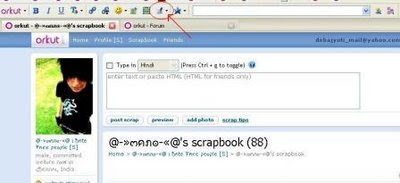
As you can see the toolbar on the left.
Here, Click on the Sig Button .
Step 2:
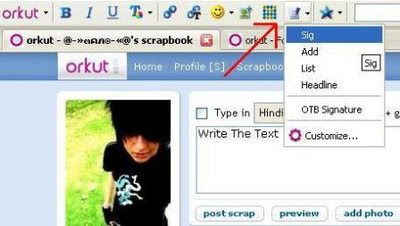
Now a Drop Down Menu Will come. You see i have saved a few Sigs viz.sig','Add','List','Headline'.
Similarly You can have yours set of signatures.
Step 3:

To Add Your Own Set of Signatures, simply click Customise as Shown.
Clicking that will Open a window .. see below
Step 4:
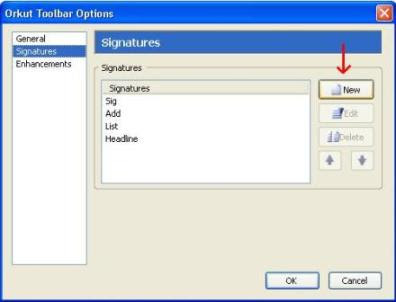
When This window Opens Up ,
just click New to add a new Sig.
Step5:
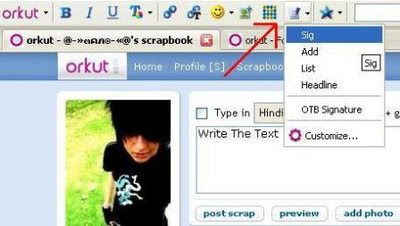
To add Signatures to your Posts/Scraps,
* Write your Stuff
* Click the Sig. button
* Select your Desired Sig.
* Here 'Sig' has been Shown
* Firefox
* Orkut Toolbar
For Installing Orkut Toolbar follow the Instructions as given below..
Orkut Toolbar helps you to format the text of your posts in the Orkut forums, easily access all common functions of orkut, create and manage custom signatures and insert and view images and flash movies in orkut posts, scraps and profiles.
Works with:
* Firefox: 1.0 – 2.0.0.*
Install Orkut Toolbar
Get the Orkut Toolbar for Firefox 3.0------------------------------------------------------------------------------------
If you haven't taken a feel of Firefox 3.0 then i'll seriously recommend you to get it because it is the mother of all browsers i have used till now.
* Download the Orkut Tool Bar for Firefox 3.0 (Download)
* Save the file to your desktop.
* To install it, drag the file on to Firefox Browser Window.
* You can also right click and choose open with Firefox to install it.
------------------------------------------------------------------------------------
After installing Orkut tool bar ::
Step 1:
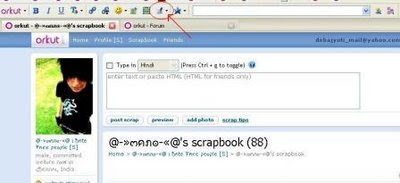
As you can see the toolbar on the left.
Here, Click on the Sig Button .
Step 2:
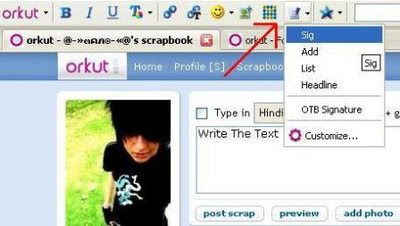
Now a Drop Down Menu Will come. You see i have saved a few Sigs viz.sig','Add','List','Headline'.
Similarly You can have yours set of signatures.
Step 3:

To Add Your Own Set of Signatures, simply click Customise as Shown.
Clicking that will Open a window .. see below
Step 4:
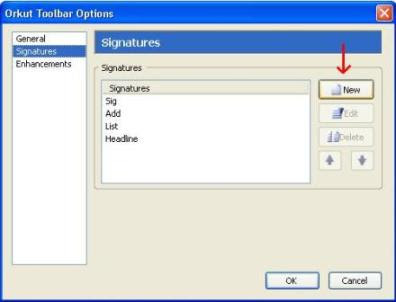
When This window Opens Up ,
just click New to add a new Sig.
Step5:
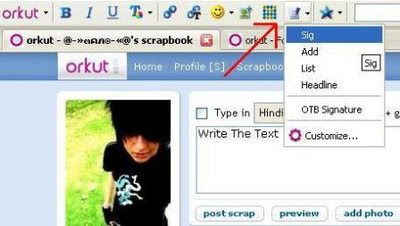
To add Signatures to your Posts/Scraps,
* Write your Stuff
* Click the Sig. button
* Select your Desired Sig.
* Here 'Sig' has been Shown

0 comments:
Post a Comment